|
|
 |

Microsoft Outlook 365
- Open the Control Panel and click Mail (Microsoft Outlook 32bit) -- Make sure Large or Small Icon view is selected
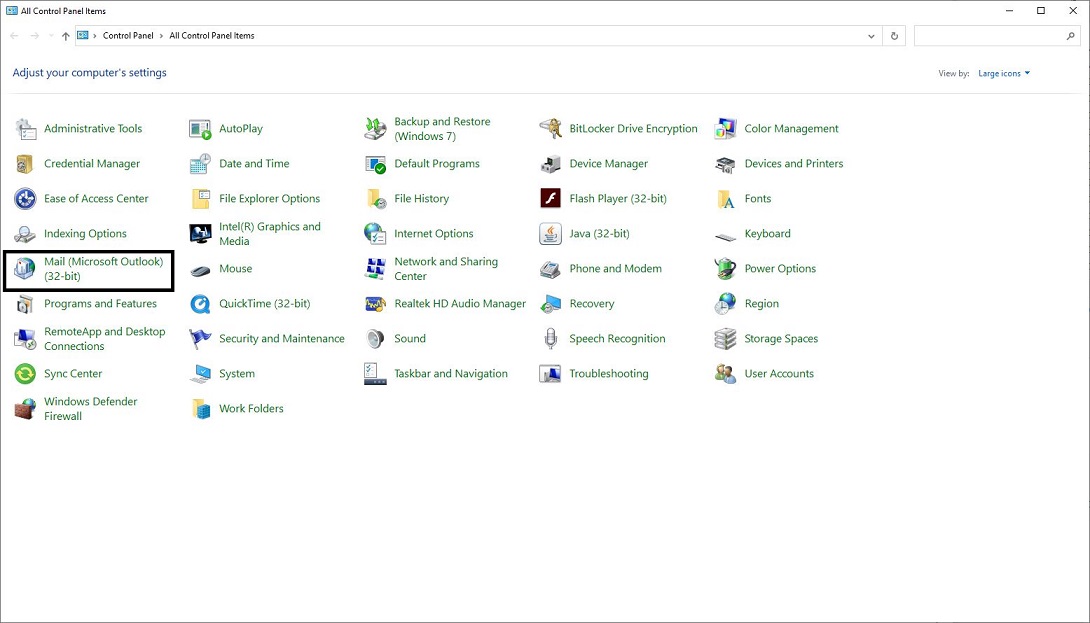
-
Select Email Account
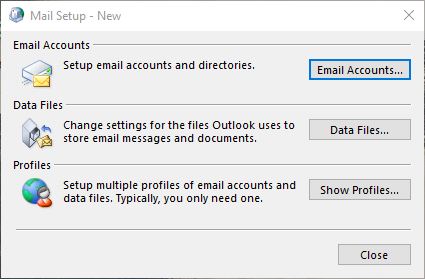
-
Select New
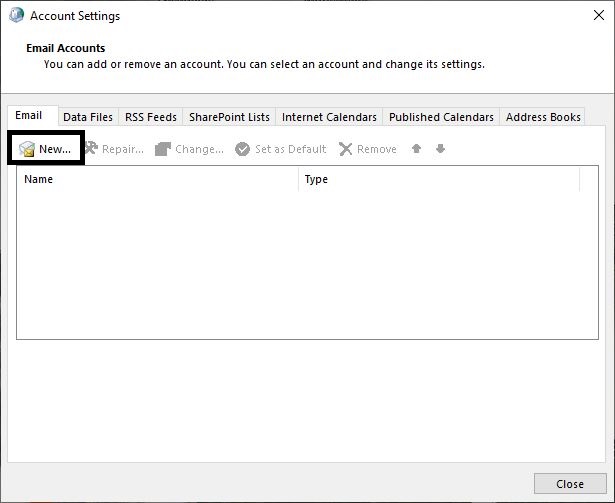
-
Select Manual setup or additional server type and hit next
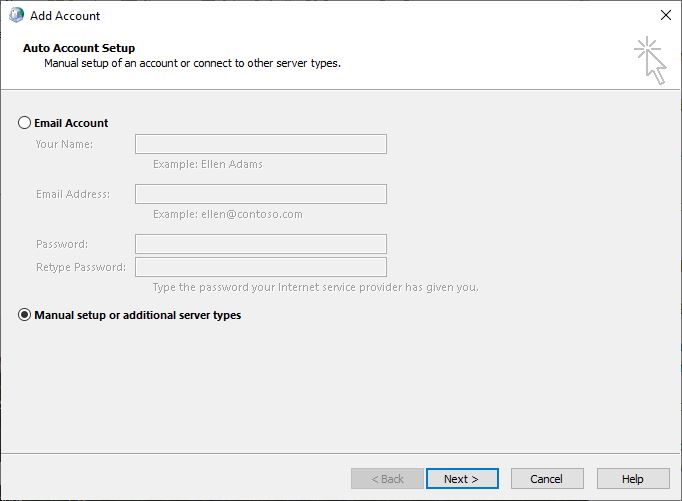
-
Select POP or IMAP
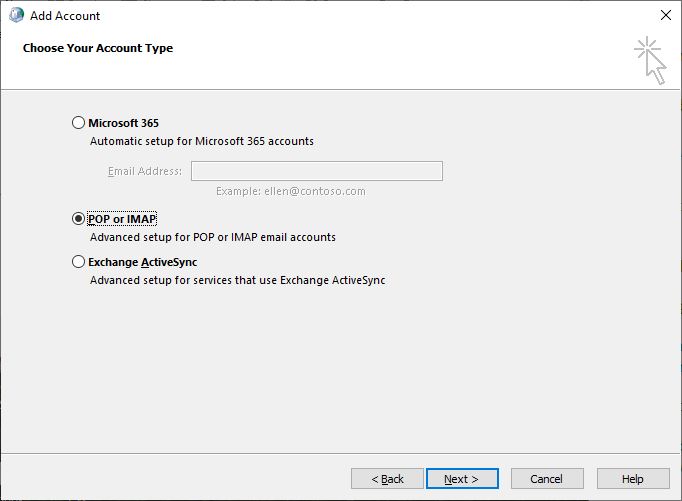
-
Fill in with the below information and then select More settings
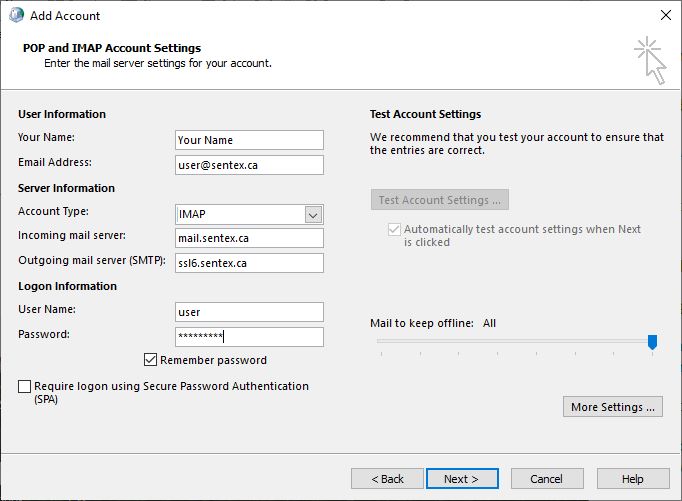
-
Select "Outgoing Server and check the "My outgoing server (SMTP) requires authentication"
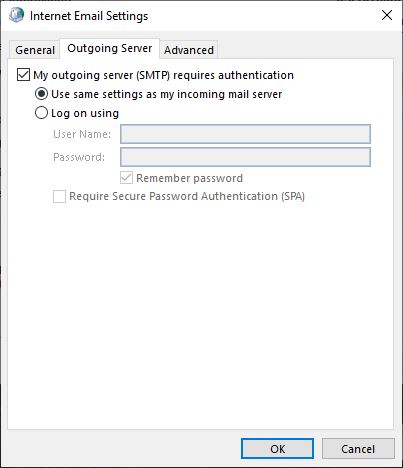
-
Select Avdanved and fill in like below, Then hit OK and Next and Finish/Close
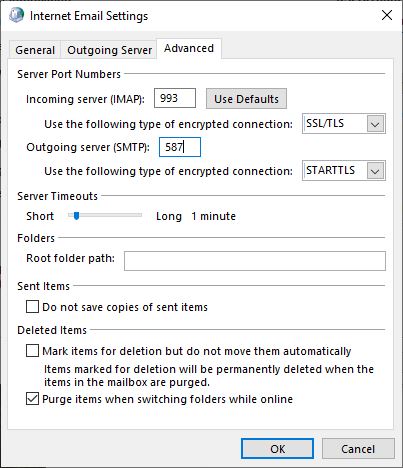
|
|



