New Forward
It may be useful to set up one email address that forwards
to one or more people. This is common for "general" email
addresses such as "sales@email.com" that you want delivered
to a certain person (bob@email.com).
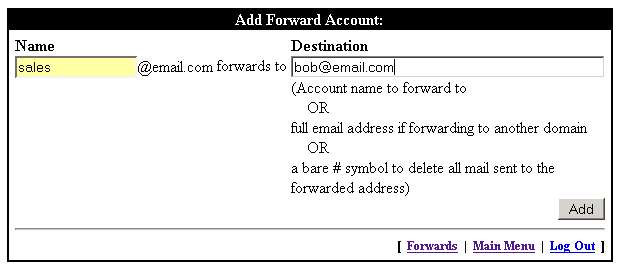
Add Forward Account
-
Enter the first half of your
email address in the "Name" field.
Note: Do not include the domain name or @ symbol. e.g. @email.com
-
Type the email address where you
want to receive mail to in the "Destinations"
field.
-
Click the "Add"
button to save the new forward.



