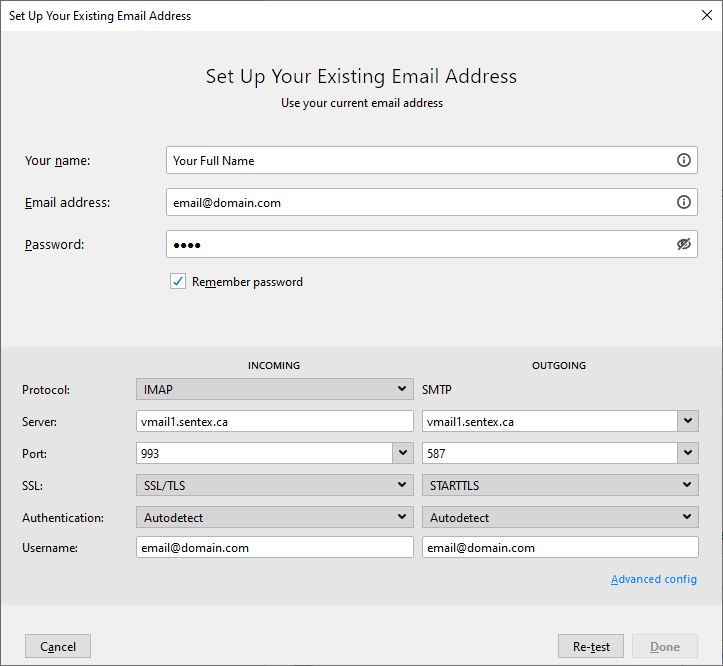Configuring
Mozilla Thunderbird for use with VMail1
1.
In Thunderbird, click on the Tools menu, and select Accounts Settings.. Then click Account Actions, Add Mail Account
Fill in your Details and Click Configure manually
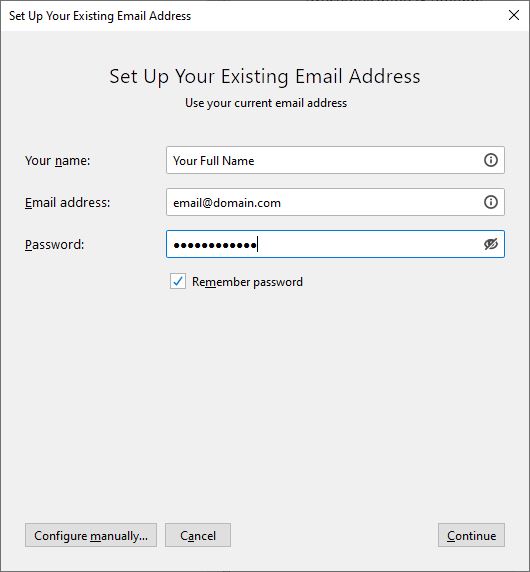
2.
Fill in with the settings below and hit Re-Test and Done