|
|
 |
Modify User
This control panel allows the user or postmaster to modify
the behaviour of the email account.
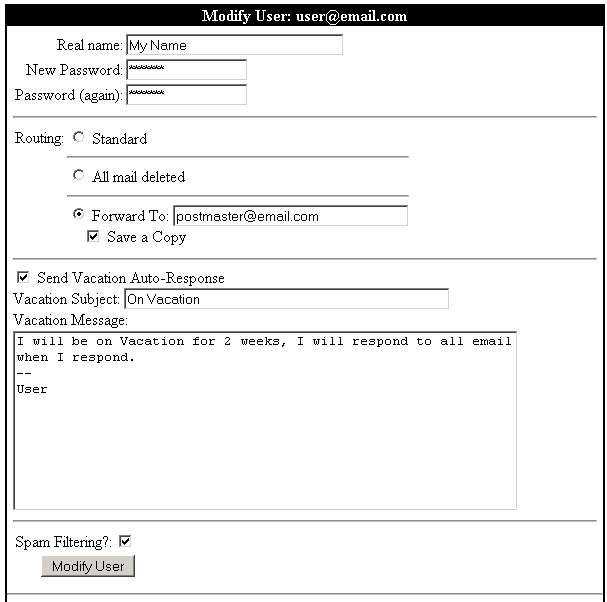
-
Enter your name in the
"Real name" field
-
Type the desired password into the "New Password"
field.
-
Re-Type the password into the "Password(again)" field for
confirmation.
-
Click the "Modify User" button to save the change.
-
Here you have 3 routing options
you can select: - Standard: Delivers mail to the
mailbox for that user.
- All Mail Deleted: Deletes all mail addressed to the
email account.
- Forward to: Allows you to forward mail to another email
address
-
Click the "Modify User" button to save the change.
-
Type the subject into the
"Vacation Subject" field.
-
Type your message into the
"Vacation Message" field.
Try to include when you will return or how often you will be
checking your email.
-
Click the "Modify User" button to save the change.
-
Check the box to turn on "Spam
Filtering"
Un-Check the box to turn off "Spam Filtering"
-
Click the "Modify User" button to save the change.
|
|



