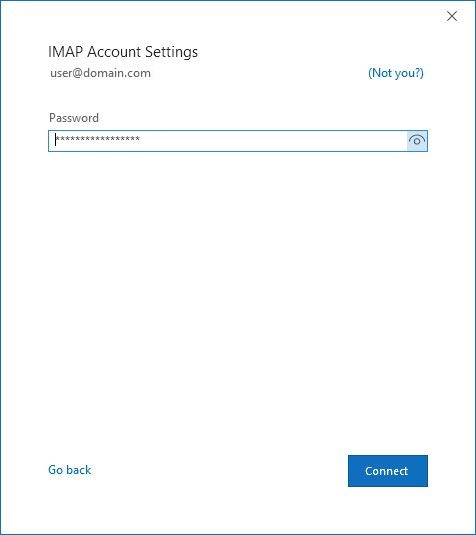Microsoft Outlook 365 settings for Vmail1
1. In Outlook click File, Info, Add Account
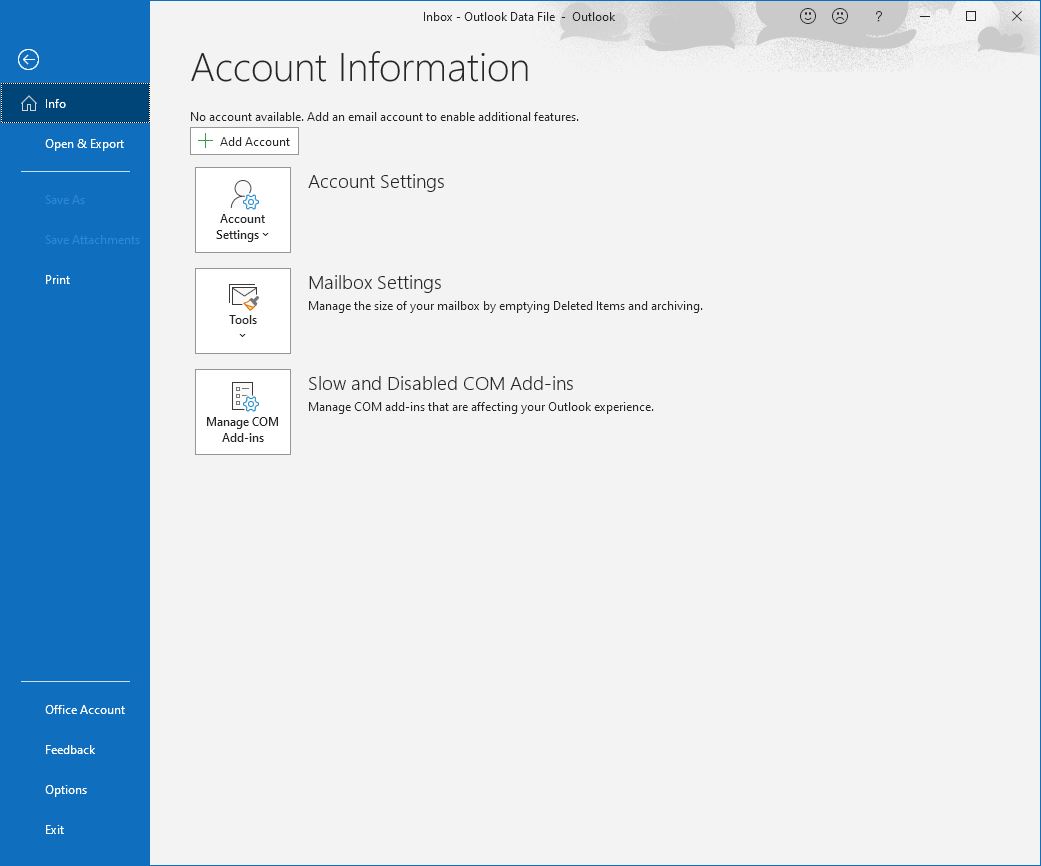
2. On the next screen type your email address select Advanced options and Click Let me setup my account manually and then Connect
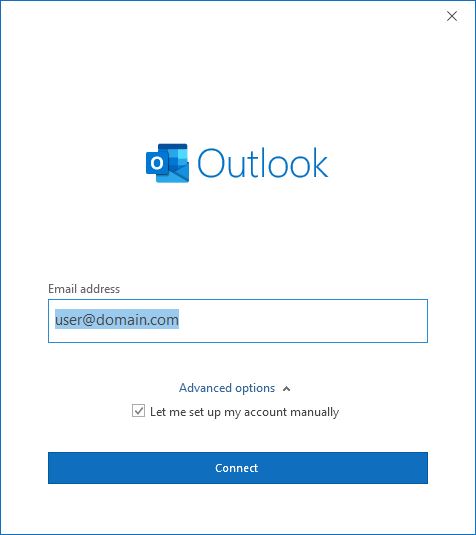
3. Select IMAP
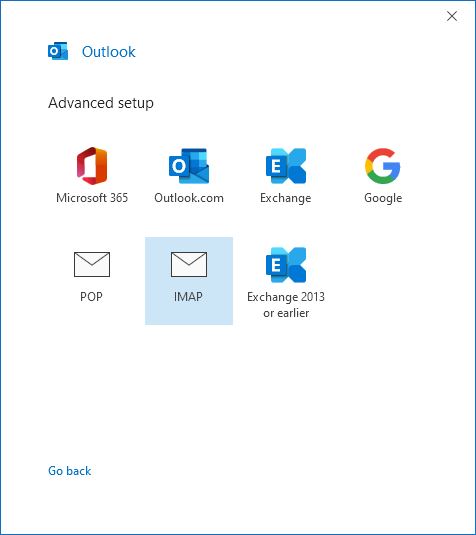
4. Fill in information as below and Click Next
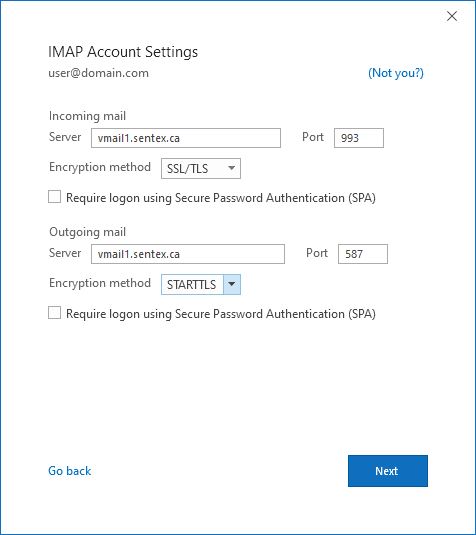
5.Fill in your password and Click Connect.